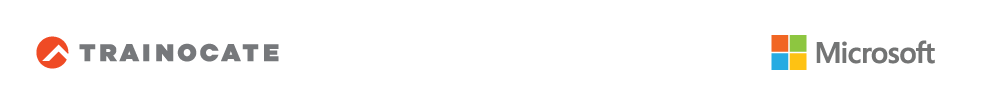

|
|
Join our Microsoft Power BI Workshop

Workshop Details for Microsoft Power BI
Date: 26 Jan 2023
Mode: VILT
Price: FOC

An overview of the Power BI course:
This course will discuss the various methods and best practices that are in line with business and technical requirements for modelling, visualizing, and analysing data with Power BI. The course will also show how to access and process data from a range of data sources including both relational and non-relational data. This course will also explore how to implement proper security standards and policies across the Power BI spectrum including datasets and groups. The course will also discuss how to manage and deploy reports and dashboards for sharing and content distribution. Finally, this course will show how to build paginated reports within the Power BI service and publish them to a workspace for inclusion within Power BI.
This course is aimed at:
In addition to their professional experience, students who take this training should have technical knowledge equivalent to the information found in the Azure Fundamentals course.
|
|
Prerequisites for this course:
The audience for this course is data professionals and business intelligence professionals who want to learn how to accurately perform data analysis using Power BI. This course is also targeted toward those individuals who develop reports that visualize data from the data platform technologies that exist on both in the cloud and on-premises.
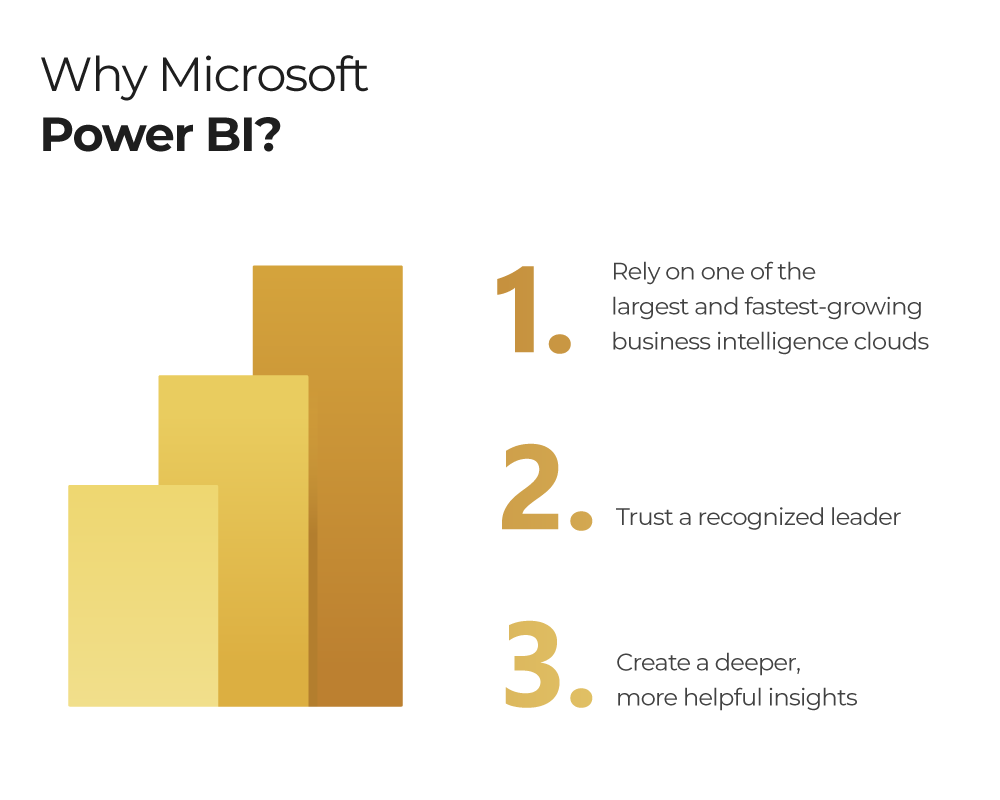
Some the topics and modules that will be covered during the course:
Module 1: Introduction
Module 2: Getting and Profiling Data
Module 3: Cleaning and Transforming Data
Module 4: Designing a Data Model
Module 5: Developing a Data Model
Module 6: Creating Model Calculations with DAX
Module 7: Optimizing Model Performance
Module 8: Creating Reports
Module 9: Enhancing Reports for Usability and Performance
Module 10: Creating Dashboards
Module 11: Enhancing Reports and Applying Advanced Analytics
Module 12: Managing and Sharing Power BI Assets
Module 13: Working with Paginated Reports in Power BI
|
|
Be a part of our Collaborating with Office 365 Workshop

Workshop Details for Collaborating with Office 365
Date: 27 Jan 2023
Mode: VILT
Price: FOC

What will you learn?
This workshop brings the audience through most of the core apps and services found in a standard Microsoft Office 365 subscription. It is specially focused on SharePoint Online, as well as Microsoft Teams usage to form a complete collaborative environment for an organization. Students will be able to productively utilize Office 365.
|
|
Prerequisites
This course is targeting information workers who have used Microsoft Office and basic navigation skills. It is also intended to provide Technology Influencing Business Decision Makers (TIBDM) in need of gaining understanding of how Microsoft Office 365 can increase employee productivity, share information easily and complete tasks faster.
Objectives
After completing this course, students will be able to:
- Understand the common apps and services found in a standard Microsoft Office 365 subscription.
- Familiarize themselves with collaboration with Microsoft SharePoint Online.
- Understand OneDrive for Business usage.
- Understand Microsoft Teams usage.
- Use Office Online apps, such as Word Online, Excel Online, PowerPoint
- Online, etc.

Some the topics and modules that will be covered during the course:
Module 1: Office 365 – the New Office Ecosystem
Module 2: Collaboration on SharePoint Online
Module 3: Document Storage with OneDrive for Business
Module 4: The Power of Outlook in Office 365
Module 5: Collaboration & Communication with Microsoft Teams
Module 6: Exploring other Apps in Office 365
|
|
© 2022 TRAINOCATE MALAYSIA SDN BHD. ALL RIGHTS RESERVED